QJ-ItemColorMZ
A downloadable tool for Windows and macOS
(need QJ-CoreMZ https://qiujiu.itch.io/qj-coremz)
Change the color of item!
You can set the gradient color, dramatic color, rotating color, stroke, texture and filter to the name of item!!!
The text, stroke and icon stroke can be set separately.
===========================================
Terms of use:
https://qiujiu-9.github.io/?file=001-Terms_Of_Use/0-English
https://qiujiu-9.github.io/?file=001-Terms_Of_Use/1-Chinese
===========================================
Download
Download
QJ-ItemColorMZ.zip 6 kB
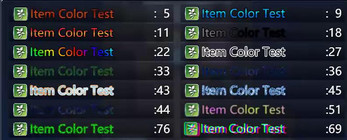
Comments
Log in with itch.io to leave a comment.
I put the following color in the notes section:
<color: #FF00FF>
to test the color out, but the game keeps crashing. I have the CoreMZ plugin as well, so that shouldn't be a problem. I just want a solid color and not a gradient... what code exactly do I put to achieve this?
The method to use this plug-in is:
1.set the detail of colors in the parameters of plugin.Each type of color has a id.
2.write <color:id> in the note of weapon/armor/item/skill.
You can not write <color: #FF00FF> directly.
If you still don't understand, I can teach you carefully on discord and other real-time chat software.
my discord:
Qiu Jiu#2185
Good news, bad news. I got the plugin to work without crashing the game, but I still need some help getting it to work correctly. Thank you so much for your willingness to help. I also bought your Doodads plugin, and I've gotten to work correctly. I DM'd you on Discord for some further assistance.