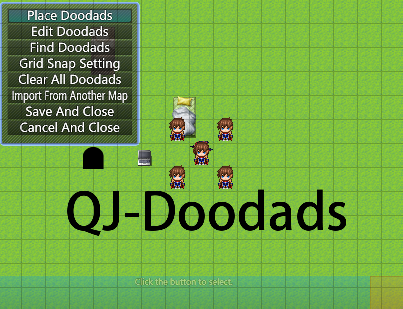
Grid Free Doodads RMMZ
A downloadable tool for Windows and macOS
Testing And Uploading.
Introduction:
It`s a doodads plugin for MZ, the main purpose is to replace the obfuscated VisuMZ Doodads plugin.
I add the more features and design a more easy-to-use editor.
What`s more, other plugins can be extended based on the doodads plugin.
Features (But Not Limited To) And Simple Description:
1.The editor in game. But it only works when in Windows or mac.
2.Place doodads free of grid or lock them to grid when press alt.
You can quickly arrange doodads with grids.
3.Apply a variety of settings to doodads and they can be input directly!
4.Key Delete, Ctrl C and Ctrl V can be used when editing the doodads.
Select multiple doodads at once to move them.
5.The image of doodads can be IconSet, current map tilesets and specail image.
The frame of IconSet and tilesets can be free based on the grid 32/48!
6.The doodads can be animated. (xFrame yFrame FrameUpdate)
If you need base doodads img files, please visit http://www.yanfly.moe/img/doodads_starting_pack.rar
===========================================
Terms of use:
https://qiujiu-9.github.io/?file=001-Terms_Of_Use/0-English
https://qiujiu-9.github.io/?file=001-Terms_Of_Use/1-Chinese
===========================================
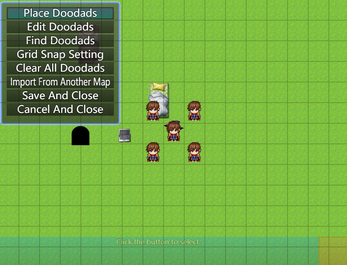







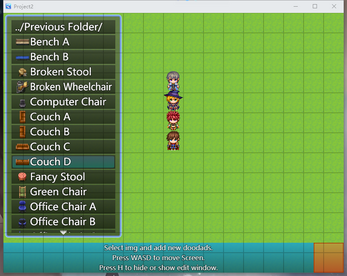


Comments
Log in with itch.io to leave a comment.
How do you set layers for the tiles?
I have an issue where ive placed a tree but some of the stuff behind the tree is showing on top of the doodad tree, and events do the same.
Change attr 'z' of stuff.
Sorry, the plugin is no longer under maintenance. If possible, please switch to another plugin.
Oh, goodness! THANK YOU! I am sick and tired of using VisuMZ’s plugins. I’ve been replacing a lot with my plugins and some of Ali’s but yours are going to be helpful.
Please help me ,How To Setting Layer, I didn't see it in option
did you find out how to set higher layers after?
I have an issue where things behind stuff show over the top of the doodad stuff, events show over the top too.
Thank you so much for the plugin! Really appreciate it.
Can you set doodads visibility to switches like yanfly's? Also, there was an issue that when an animation was made visible it started on a random frame rather than the first one. A fix was made but not officially.
Are you compatible with Ultra Mode 7 yet? I can push Blizzard if it's him that needs to modify his plugin.
I'm gonna give this a thorough test run. Thanks!
EDIT: Oh, MZ only... :( Let's see if this runs on RETRO otherwise NM.
Here's another well done doodad editor for MV. Thought you might be interested in checking it out.
https://forums.rpgmakerweb.com/index.php?threads/knight-editor-visual-doodad-edi...
There's some issues that make it hard for me to work with though.
How much would it cost for MV version of yours?
Thank you for your support!
1.In fact, you can use switches to control the visibility of doodads, just see the setting when you place the doodads.
2.It is compatible with Ultra Mode 7, you can see more information there:https://forums.rpgmakerweb.com/index.php?threads/rmmz-grid-free-doodads-work-wit...
3.I don`t consider to translate the plugin to MV. because it is made to replace the obfuscated VisuMZ Doodads plugin in MZ.
I see your url and Knight Editor is a good plugin.
I may can solve the issues you face when you use it.
my discord:
Qiu Jiu#2185
Hi there! Looking good!!!
Let me know if you need a tester :)
By the way, the download is not available.
Thank you for your support!You are welcome to be a tester! :)
I'm doing my last job and will release the plugin tomorrow.
This is a free plugin so you can use it as you like!
Nice!!! :D
Uploaded!
ok! I will let you know when I test it!